Installation of srsRAN¶
First, we need to clone this repo (https://github.com/ShubhamTatvamasi/srsRAN-demo)
Prerequisites¶
You already have a Magma AGW and Orchestrator running and have access to the NMS in order to make changes. This will include installing many other dependencies, some of which will be used in this demo. Importantly, you will probably already have Ansible installed And have Vagrant installed along with Virtualbox When finished with these, you will also need an additional Ansible dependency which you can download with:
ansible-galaxy collection install community.docker
Preparing Magma for UE traffic in Your NMS¶
Visit your NMS at something like: https://orgdomain.nms.orc8r.yourdomain.com
This assumes that you have already created and deployed the Magma AGW and Orchestrator including an organizational subdomain. Visit your NMS at something like: https://orgdomain.nms.orc8r.yourdomain.com Then go to Traffic -> APNs -> Create New APN
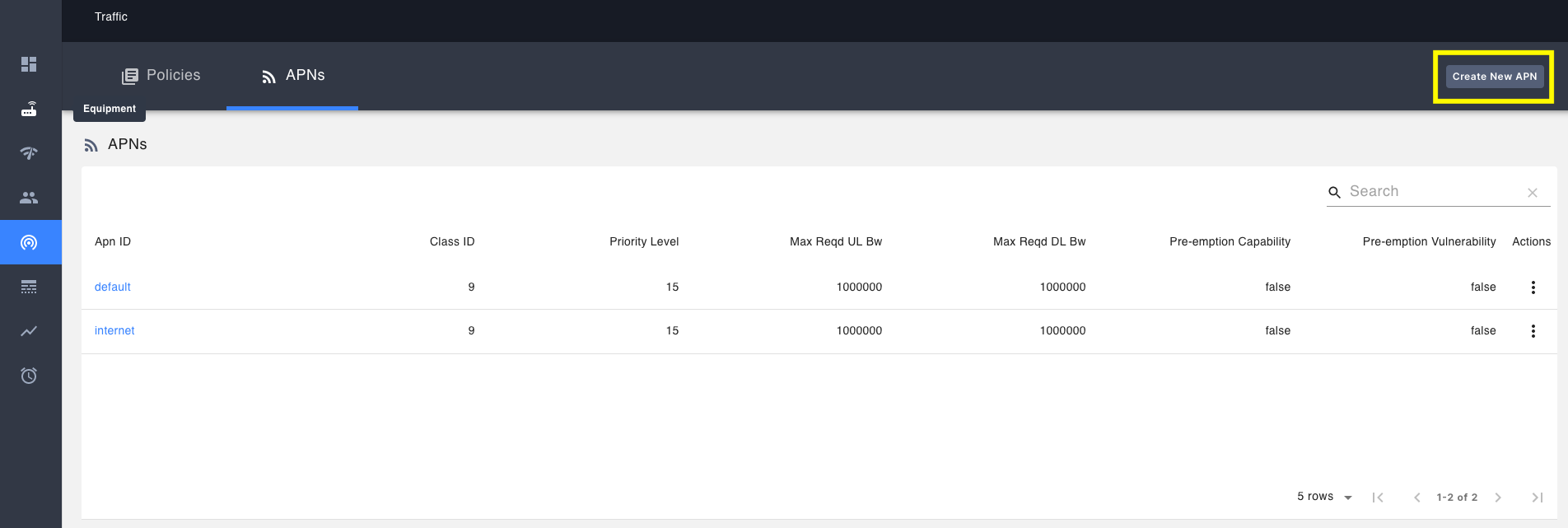
Create an APN plan with an id of default.
Then, go to the Network tab and edit the EPC section:
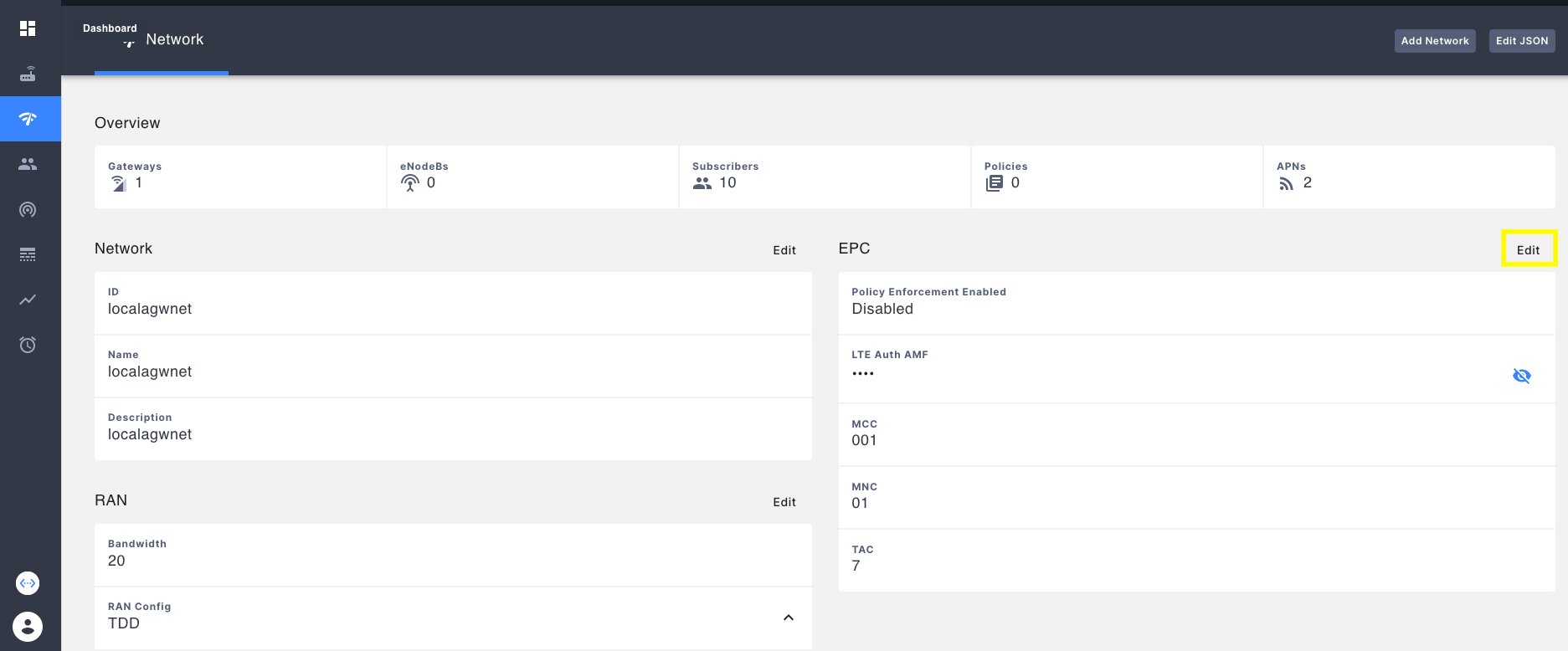
In this window change the MCC, MNC and TAC to the following: - MCC -> 001 - MNC -> 01 - TAC -> 7 Next, upload the subscribers.csv IMSI list in this repository to your NMS UEs under Subscriber -> Config -> Add Subscriber:
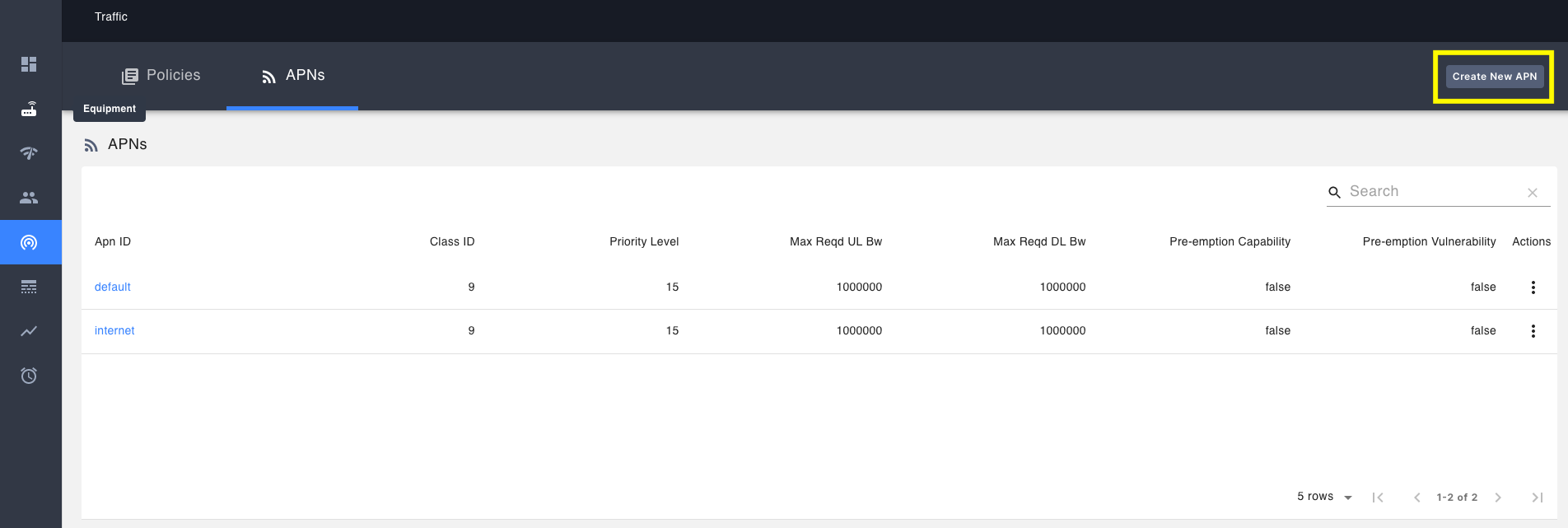
Then press the upload button, select the file, and save it afterward:
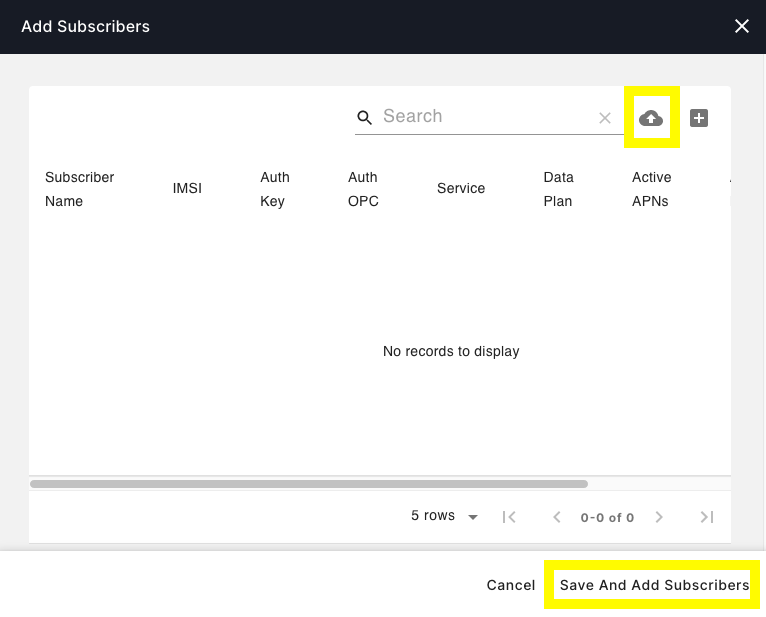
Add Your SSH Public Key to the srsRAN VM for Ansible¶
Update hosts, bind_ip, mme address in hosts.yml file¶
Deploy srsRAN¶
Now we can use Ansible to install Docker within the Vagrant VM, build the srsRAN images and then kick off a demo. Install Docker and srsRAN on the srsRAN Vagrant VM with Ansible:
ansible-playbook install-everything.yaml
This should automatically start the process of connecting to your AGW with one of the UEs.
Verify setup¶
To verify that the process was successful check the docker logs from inside the srsRAN Vagrant VM:
docker logs srsue -f