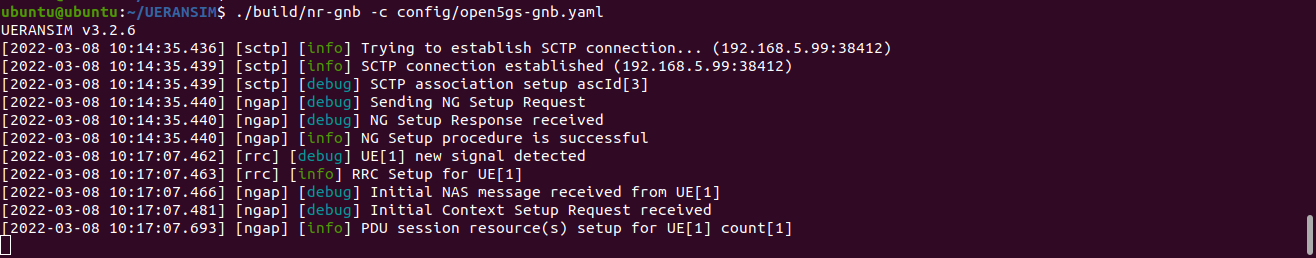Installation of UERANSIM¶
Install UERANSIM¶
Now we will install ueransim on server2.The installation done with make file available in UERANSIM repository.
# install cmake and other packages
sudo apt update
sudo apt upgrade
sudo apt install iproute2
sudo snap install cmake --classic
sudo apt install gcc
sudo apt install g++
sudo apt install libsctp-dev
# clone ueransim
git clone https://github.com/aligungr/UERANSIM
cd UERANSIM
make
Setup gNB¶
We have to do some changes to the gNB config files located in UERANSIM/config/open5gs-gnb.yaml. Update the “linkIp”, “ngapIp”, “gtpIp” field with local ip (server 2 ip) and “amfConfigs: address” field with amf ip ( server1 ip).
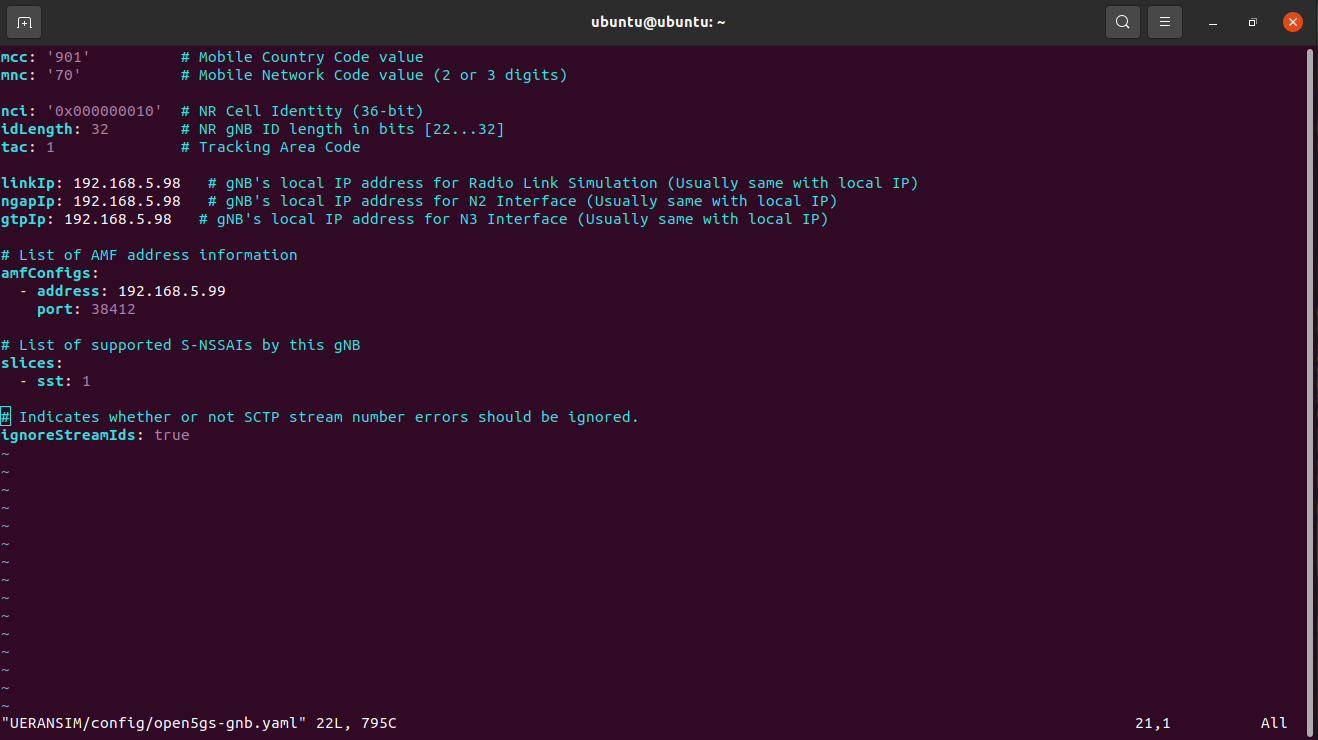
# start gnb with open5gc-gnb.yaml config file
sudo ./build/nr-gnb -c config/open5gs-gnb.yaml
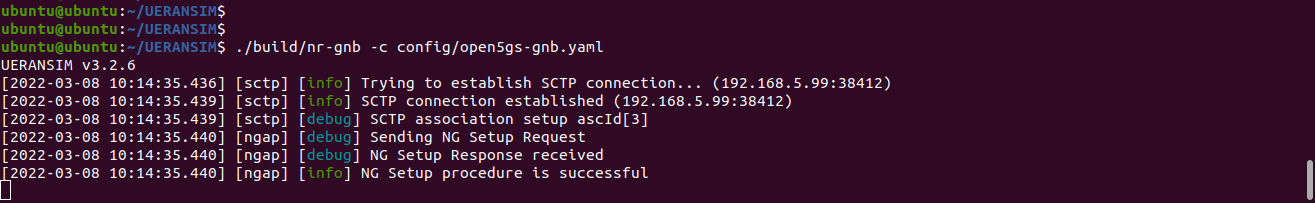
Setup UE¶
We have to do some changes to the UE config files located in UERANSIM/config/open5gs-ue.yaml. Update the “gnbSearchList” with the IP address of the server2.
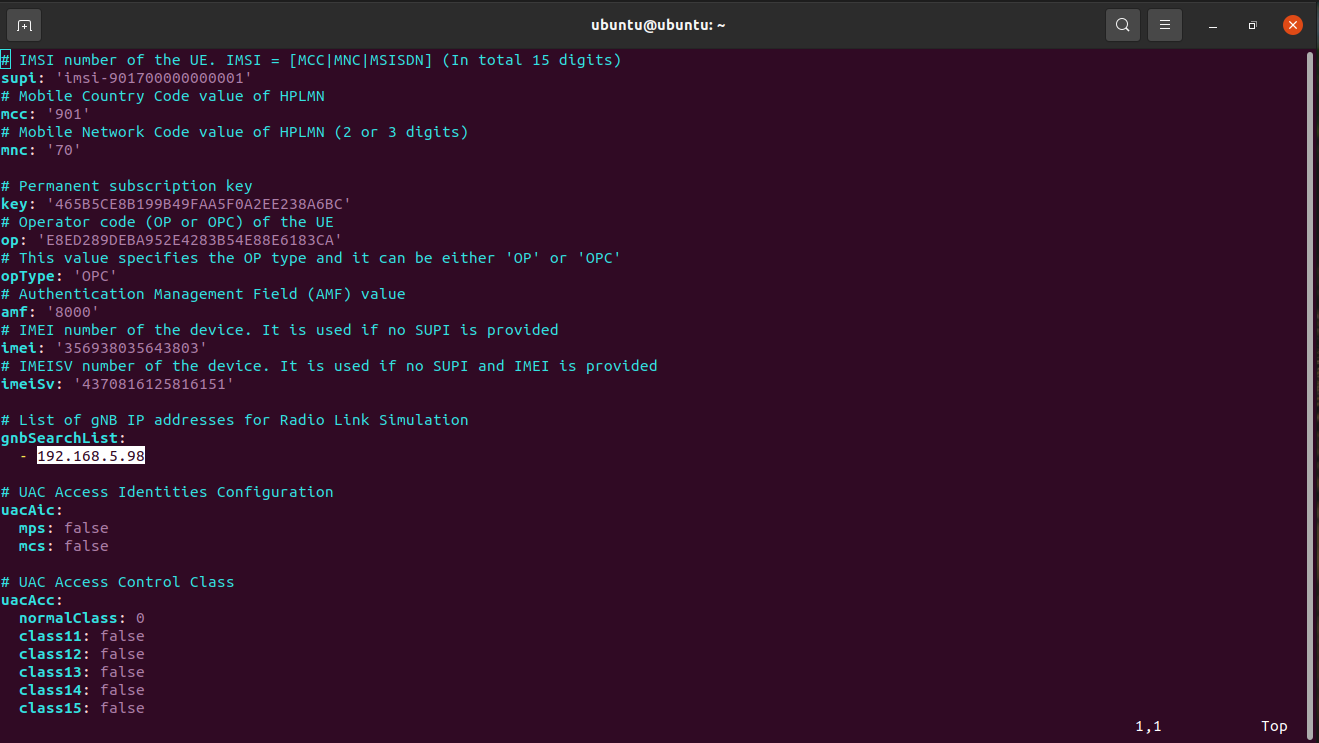
# start gnb with open5gc-ue.yaml config file
sudo ./build/nr-ue -c config/open5gs-ue.yaml
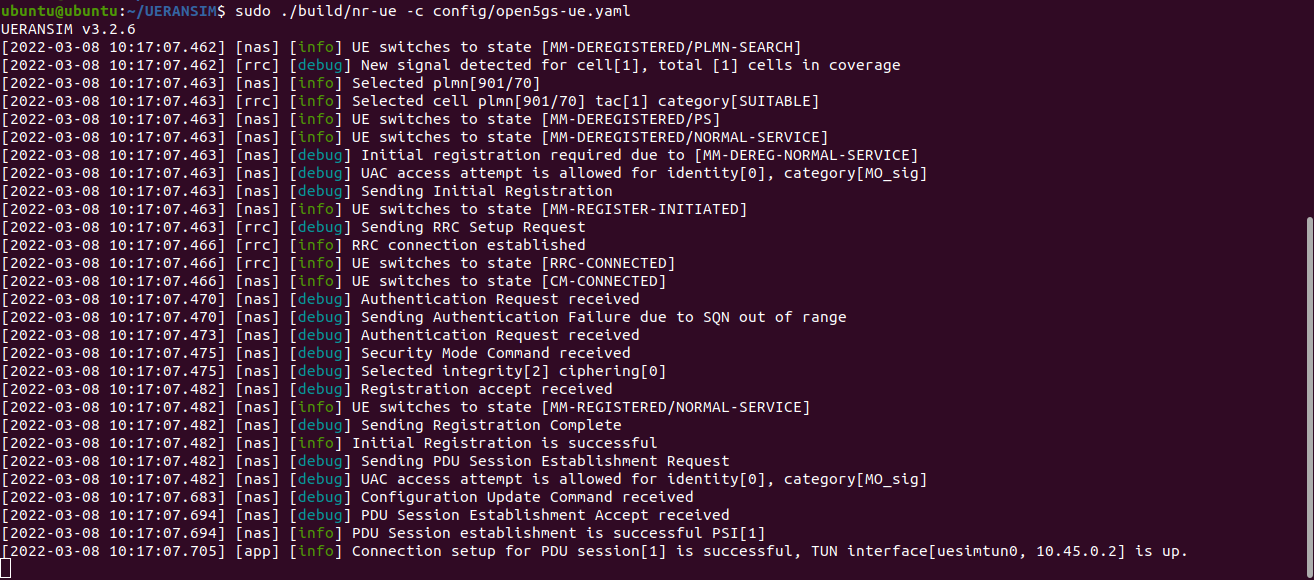
Logs on gNB side.